Table of content
Update the version of Galigeo.war
Upgrading the version of Galigeo consists in redeploying a new webapp in Tomcat. Since no configuration is stored in the web application (all the configurations are stored in the directory $GALIGEO_HOME), this action will not require any re-configuration.
There are multiple ways to re-deploy a webapp in Tomcat. Here we propose a simple solution.
- 1. Turn off Tomcat
- 2. Backup/move the existing webapp $CATALINA_HOME/webapps/Galigeo.war and it's deployed directory in $CATALINA_HOME/webapps.backup
- 3. Copy the file Galigeo.war in $CATALINA_HOME/webapps
- 4. Start Tomcat
Hardware requirements
This section will help choosing the right hardware for running Galigeo G24.
Memory sizing
Galigeo is a J2EE application which means only the memory settings of the JVM matters. Usually the maximum memory allocated to Tomcat does not exceed half the memory of the server. For example, if a server has 16Go of RAM, the Java xmx won't exceed 8Go.The memory settings are highly dependent on the usage of the application. The following table helps understand the order of magnitude for several scenarios (assuming the map documents are compliant with the best practices).
| Usage | Memory Settings |
|---|---|
| Minimal Settings | -Xmx1G -Xss512K |
| 10 concurrent users | -Xmx16G -Xss1024K |
| 20 concurrent users | -Xmx32G -Xss1024K |
| More than 20 concurrent users | We recommand using multiple instances with a load balancer |
Disk sizing
Galigeo is divided in two parts on the disk: the Java webapp and the $GALIGEO_HOME directory. Usually we recommand using a machine with at least 600Go of hard disk.
The Java webapp unzipped is about 200Mo.
The $GALIGEO_HOME directory uses 100Mo of space on a fresh install. This directory will store all the resources used by the application (data, logs, cache, ...). The folder can grow to 1Go or 2Go according to the usage.
Supported versions
List of supported versions.
| Version | Latest service pack | Release date | End of support |
| G24 | SP2 | April 2025 | April 2027 |
| G24 | SP1 | Jan 2025 | Jan 2027 |
| G24 | SP0 | Sept 2024 | Sept 2026 |
| G23 | SP2 | June 2024 | June 2026 |
| G23 | SP1 | Jan 2024 | Jan 2026 |
| G23 | SP0 | Sept 2023 | Sept 2025 |
| G22 | SP3 | Apr 2023 | Apr 2025 |
| G22 | SP2 | Dec 2022 | Dec 2024 |
| G22 | SP1 | Oct 2022 | Oct 2024 |
| G22 | SP0 | July 2022 | July 2024 |
Migration from Galigeo Enterprise < G20
This section concerns only the Galigeo Enteprise administrators
Galigeo Enterprise G20 is a major release which introduce lots of simplicity compared to the previous versions. The main change with this version is that the administration panel (based on Adobe Flash) is not used any more and all the administration is done through the Galigeo Manager common to all versions.
However, if you are using a version < G20 and you want to upgrade to a version >= G20, you will need to convert your documents to the new version. Galigeo provides a tool to help doing this conversion. Note that the migration creates a copy of the documents so the configuration will still work with the previous version (but the modifications won't be synchronized).
listMigration steps:
- 1. Before doing anything, We strongly advise to backup the GALIGEO_HOME directory as well as the content of tomcat/webapps.
- 2. If you haven't done it yet, download the latest version of Galigeo Enterprise from https://download.galigeo.com
- 3. Remove all the Galigeo webapps from tomcat/webapps (geodashboard, geodashboardsqld-admin, gdbadmin, Galigeo). Make sure you remove both the war file and the unzipped corresponding folder.
- 4. Copy the new version of Galigeo.war in tomcat/webapps
- 5. Start (or restart) Tomcat
- 6. Login to Galigeo Manager https://server_url/Galigeo/viewer/admin. If the administrator account has not been initialized yet, you will be asked to define a password.
- 7. Click on Migrate Documentswarning and wait few seconds. Once the conversion is done, a conversion report will open to show the list of the migrated documents.
If you want to have both versions running in parallel, instead of step 3. you can install a new Tomcat server and install the new version on it. When you first open the application you will be asked to specify the location of the GALIGEO_HOME directory. During this step, make sure you specify the existing one.
The conversion tool will not be able to convert everything because some features are too different between the two versions. Here are the limitations:
- done Supported databased are Oracle and Postgres. Documents based on other database types will be ignored.
- done Hierarchical filters will show up has normal filters. You will have to recreate the hierarchy from the config page.
- done Georeports are ignored
- done The spatial SQL queries declared in G19.x require that the first two columns are specific: a numeric ID and a string used for geounits ID in the territory management. In G20, only one ID is required so the first numeric column from previous versions needs to be deleted.
Guidelines to add Galigeo Rewrite Rule in Microsoft IIS
Find below the steps to add Galigeo Rewrite Rule in IIS. These steps are only guidelines as it may differ depending on IIS version.
There is no support on IIS setup.
- Open IIS Console
- In left pannel Highlith Sites > Default Web Site
- In Default Web Site Home central pannel double click on URL Rewrite
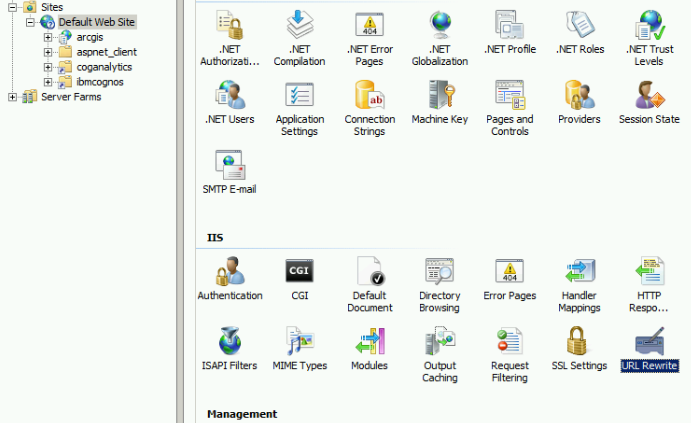
In URL Rewrite > Actions right pannel, click on Add rule(s)- In Add Rule(s) popup, select Inbound rules > Blank rule
- In Edit Inbound Rule pannel do the following setup (see screen copy below):
- Name: Galigeo
- In Match URL box:
- Requested URL: Matches the Pattern
- Using: Regular Expressions
- Pattern: ^Galigeo/(.*)$
- Leave Ignore case checked
- In Conditions box: keep default settings
- In Server variables box: keep default settings
- In Action box:
- Action type: Rewrite
- Rewrite URL: http://<TOMCAT_SERVER>:<TOMCAT_PORT>/Galigeo/{R:1}
- Check Append query String
- Leave Stop processing of subsequent rules unchecked
- Click Apply in right pannel
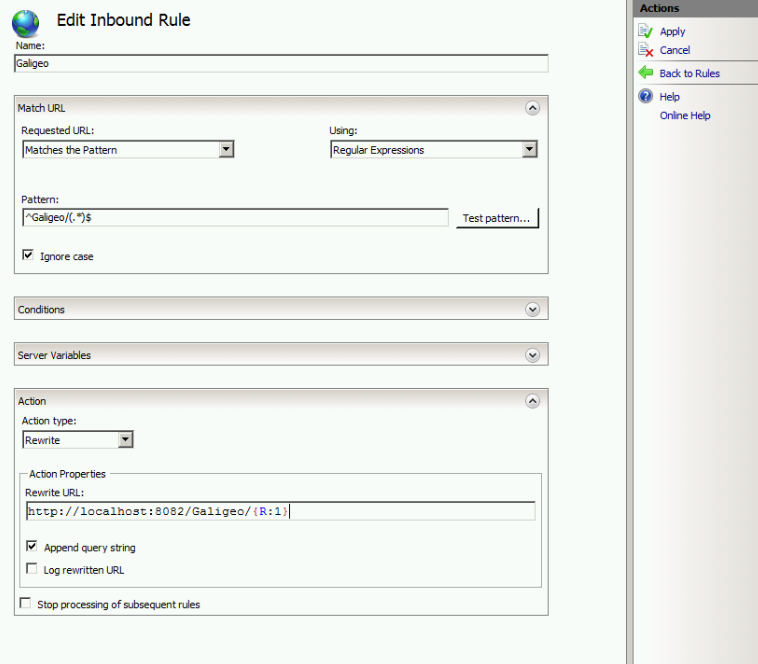
Important notices for Galigeo users
October 2022 - According to CVE-2022-42889 recommendation, Apache lib "commons-text" has been updated from commons-text-1.9.jar to commons-text-1.10.0.jar in Galigeo G22 SP1 and subsequent versions.
July 2022 - According to CVE-2021-4104 recommendation, Apache LOG4J1 has been updated to LOG4J2 (2.17.2) in Galigeo G22 SP0 and subsequent versions.
July 2022 - Spring vulnerability CVE-2022-22950 - No impact on Galigeo Platform, Cloud or On Premise:
- As mentioned in the above note, this vulnerability is related to the usage of "specially crafted SpEL (Spring Expression Language) expression".
- As Galigeo Platform does not use at all "Spring Expression Language", It is not impacted by the CVE-2022-22950 vulnerability.
April 2022 - Spring vulnerability CVE-2022-22965 - No impact on Galigeo Platform, Cloud or On Premise:
- As mentioned in the above note, one pre-requisite to exploit this vulnerabilty is to run JDK-9 or higher.
- As Galigeo Platform does only support and run on JDK-8, It is not impacted by the CVE-2022-22965 vulnerability.
February 2022 - LOG4J-1 vulnerability CVE-2021-4104 - No impact on Galigeo Platform, Cloud or On Premise:
- LOG4J-1, version 1.2, may be affected by CVE-2021-4104 vulnerability only when, as mentionned in the note, it is specifically configured to use JMSAppender (Java Message Service Appender), which is not the default.
- As Galigeo LOG4J-1 configuration does not use at all JMSAppender, It is not impacted by the CVE-2021-4104 vulnerability. Galigeo LOG4J-1 configuration only uses RollingFileAppender (to write log messages in Galigeo log files).
December 2021 - LOG4J-2 vulnerability CVE-2021-44228 - No impact on Galigeo Platform, Cloud or On Premise:
- As mentioned in note CVE-2021-44228 from cve.mitre.org this potential vulnerability does affect LOG4J-2 in versions from 2.0 to 2.14.1. It is fixed in log4j 2.15.0.
- As Galigeo Platform does not use LOG4J-2 (but LOG4J-1, version 1.2), It is not impacted by the CVE-2021-44228 vulnerability.
Important notices for BI users
Important Notice 30 Sept. 2021 (updated on November 19, with 4.2 SP9 patch 4 notice):
SAP reported a critical issue affecting Custom Elements. See SAP Note
3103998.
In the BOE CMC, testing any Custom Element (Galigeo or other) always fails with the error: "Test has failed. [IllegalArgumentException] (Error: RWI 00011)".
Therefore it is impossible to declare any Custom Element (Galigeo or other). The issue concerns the following patches releases:
- BI Platform Servers 4.2 SP8 patches 10, 11 and 12. The issue has been fixed in SP8 Patch 12 Hotfix 1.
- BI Platform Servers 4.2 SP9 patch 4. The issue has been fixed in SP9 Patch 5.
January 2021 - Galigeo G21, Beta support of BI 4.3 SP1:
The support of BI 4.3 is still in Beta because of limitations in SAP 4.3 APIs (vs. 4.2). We are collaborating with SAP to overcome those limitations.
Features not yet supported with BI 4.3 are:
- Map To BI
- Scheduling in WebI format (PDF format is OK)
- Save As a WebI document with a map (copy / paste is OK)
Important Notice 29 Sept. 2020:
SAP reported a critical bug affecting Custom Elements. See SAP Note 2966271.
There is a rendering problem with an empty custom element, not showing any content (Galigeo or other) in the following patches releases:
- BI Platform Servers 4.2 SP8 patches 3 to 5. The issue has been fixed in SP8 Patch 6.
- BI Platform Servers 4.2 SP7 patches 12 and 13. The issue has been fixed in SP7 patch 13 Hotfix 1.
Important Notice 18 Dec. 2019:
For customers using Galigeo G19.5 or earlier
if you plan to update to SAP BI 4.2 SP6 patch11 (10/23/2019) or greater, SAP BI 4.2 SP7 patch5 (09/05/2019) or greater, SP8 (02/24/2020) or greater
Security rules to access the BOE APIs are continuously reinforced by SAP, which leads to changes starting in BI 4.2 SPs and/or patches released since 2019 September.
BOE APIs, used by Galigeo eXperience for WebI, are no more available by default in those SPs and/or patches and need a specific procedure to get activated.
The procedure is quite simple and does not need Tomcat service to be restarted.
The necessary elements and the detailed procedure can be downloaded here.